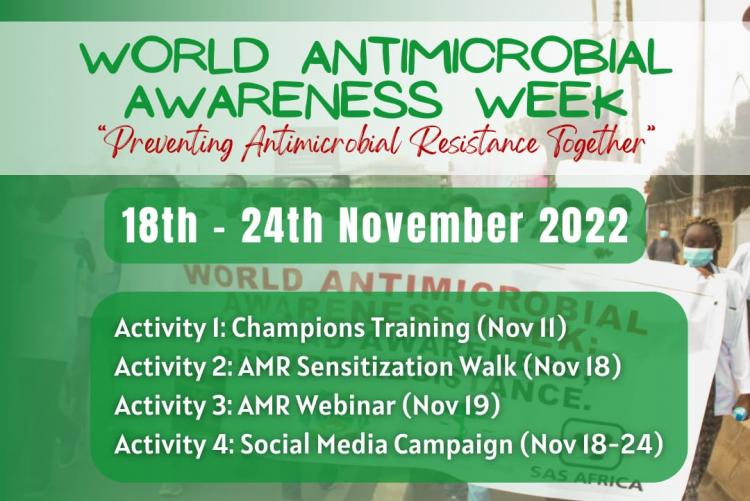0
International Brain Organization Research (IBRO) Symposium
Dr Margaret Oluka was invited as a Facilitator at the International Brain Organization Research (IBRO) Symposium held at the Institute of Primate Research ( IPR) In Karen from Oct 30th to 4th Nov, 2022.
Also attending the Symposium from SOP was PhD student in Molecular Pharmacology Benedict Akoo and Bpharm V student Michelle Mayuba.
The theme of the Symposium was: IBRO- ARC Advanced School on Parkinsin's disease: Providing clarity for continuous Teaching and Research from an African Perspective.
UON 68TH GRADUATION CEREMONY
The University of Nairobi 68th graduation ceremony will be held on 16th December, 2022.